 The annual professional conference for
The annual professional conference forall things lactation is taking place this week in Phoenix Arizona. The International Lactation Consultant Association's Real World ILCA 2014 gathering starts tomorrow and continues through Saturday.
Can't go? Bummer! I can't go either. I was planning to attend to live-tweet for @HumanMilkNews, but family events are keeping me close to home.
What's the next best thing? I love following conferences via Twitter. You can do it too, and you don't even need to be on Twitter (but you're going to want to be!!)
You can follow anyone or anything you want on Twitter by heading to the Twitter website and plugging in a search term or a name or Twitter account. Try it: http://www.twitter.com. Type in #ILCA2014 in the search window at the top, and hit return. Et, voila!
Didn't work? Here's a handy link! And here's the livestream:
#ILCA2014 Tweets
Isn't that awesome! If you're already at the conference, consider joining Twitter and getting in the fun. Check out this how-to from ILCA social media master Jeanette McCulloch:
Conference Twitter 101 for Birth and Breastfeeding Pros: Getting Started
There's also an app! Search for 2014 ILCA and load it on your smartphone or tablet. The tablet version includes a live Twitter feed.Not at the conference, and scared to try something new? I've made a custom #ILCA2014 guide that'll get you up and running on Twitter in five minutes flat. The screenshots below are instructions for a laptop.
So jump in! If you're on the #ILCA2014 search page already, on your laptop it'll look something like the screen below. Otherwise, just head to http://www.twitter.com, or download the Twitter app on your smartphone. Sign up! You'll be asked to enter your name, email address, a password and a username. If you're on an iPhone or Android device, the process is similar.
Tips for a username - try something short and descriptive. I use @jodinechase for my personal Twitter account and @HumanMilkNews for the account that pairs with this blog. Jeanette McCulloch, ILCA's social media whiz, uses @JeanetteIBCLC.
If your username is taken, Twitter will suggest another one, but you don't have to take what is on offer. Try your name with a middle initial, or add your credentials.
If you're using a laptop and a browser Twitter will offer you a Welcoming Tutorial. Go ahead and take it. If you're on your phone, it'll offer you the opportunity to download the Twitter app. Do it!
The Twitter Tutorial gets you set up and on Twitter fast. This is a good place to pause for a moment and absorb two key things about Twitter:
1) It's all about sharing: Chances are you're already on another social network like Facebook and you get the concept of sharing your thoughts or information in status updates. Twitter is like that, except pretty much everything you share goes out into the wide world and is always public. And you can only type out status updates, or posts, or "tweets" that are 140 characters long.
This is 140 characters long This is 140 characters long This is 140 characters long This is 140 characters long This is 140 characters long This is 140 characters long Th
It's all about following: Twitter is all about following the tweets sent by people who share your interests, and exploring tweets about specific interests. People use hashtags - words preceded by the hash mark - to tag and track those tweets. When Twitter asks you to follow 5 people, type the #breastfeeding hashtag in the search window to bring up people who use that hashtag for ideas of who to follow. Take a look at the list of people presented, and click the "follow" on those you know and are interested in.
As a last touch, Twitter will ask you to personalize your account. It wants you to add an image - it can be a photo of you, or an avatar or other image, and a short bio. Don't worry if you can't find the right picture or think of a bio of anything now. If you're on an iPhone or Android device you may be offered the option of taking a selfie to use as your photo ID.
And you're ready to begin Tweeting! Note until you confirm your account from your email, you may see the confirmation bar at the top of your screen. Twitter will continue to recommend people for you to follow on the right.
If you want to reply to a tweet, select or hover over the tweet and you will see the Reply, Retweet, and Favourite options.
Your reply goes directly to Robin B. Frees, whose Twitter handle is @RobinFrees, and if you add the #ILCA2014 hashtag, anyone following will also see it.

To compose a new tweet, click the compose button at the top right. Don't forget to include any relevant hashtags in your Tweet! Twitter will show you replies with its notification features.

And that's it! You can now follow the ILCA conference, whether you're at the conference or at home, by searching tweets using the #ILCA2014 hashtag. (Try that on Facebook too!) By retweeting, replying, or typing your own tweets will be able to comment, ask questions, and interact with other conference goers or people who are also following along. Happy tweeting!
Note: I am a member of the ILCA Medialert Team. My views are mine alone and do not represent ILCA.

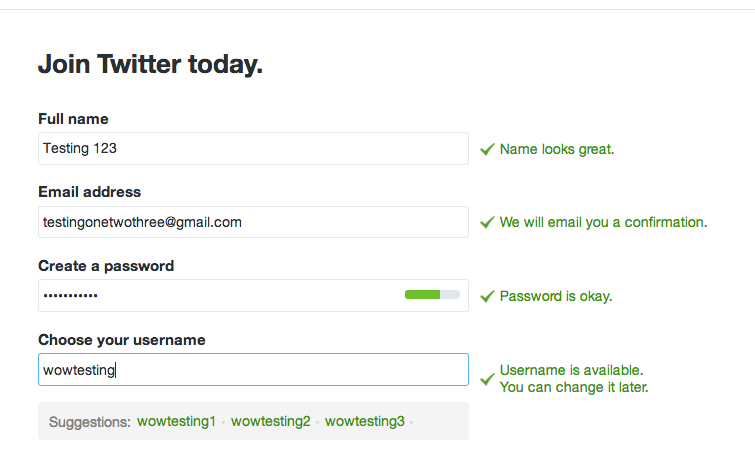







1 comment:
Post a Comment